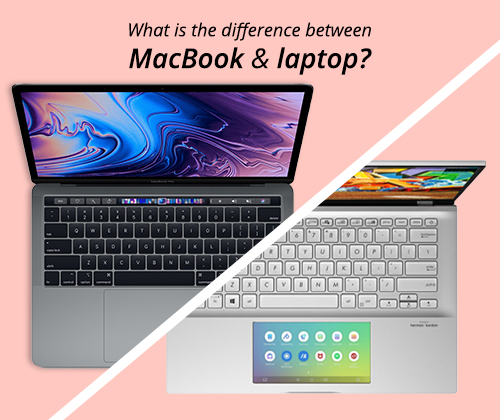We all know about the feud between Apple’s iOS and Google’s Android in the smartphone industry. But when it comes to laptops, Apple has another competitor of equal strength: Windows. The dispute between Apple’s Macbooks and Windows laptops are more stirring and antagonistic. It’s an endless discussion that has been going on for decades now and won’t be ending soon.
This is a debate that ignites flames on campuses and social networks as well as in offices. Unfortunately, both Macbook users and Windows enthusiasts don’t care about what other side has to offer. That’s why we have decided to disclose the differences between MacBooks and laptops. In case you are one curious soul like us, you are in for a treat.
We have evaluated the laptops and Macbooks on the basis of their design, hardware and functionality. So, continue to read on if you want to know which one of these two is the best.
Differences between a MacBook and a laptop
Let’s start with the basic things that we all notice, even before touching a laptop.
Design
For almost three decades, Steve Jobs, former Apple CEO, made sure that Apple’s products look like pieces of art. Till today, there is no match for a Macbook when it comes to outward appearance. Design is a feature that separates an aesthetically design MacBook from Windows laptops. Although a few Windows business laptops go head to head with MacBooks, they still lack a touch of elegance.
However, a variety of designs is a factor where Windows laptops are ahead of Apple’s products. You can found plenty of variety in terms of designs in Windows laptops whether you need a convertible laptop or student laptop.
Price
We all know Apple is a sign of premium products and a MacBook costs more than a high-quality laptop. In fact, you can find a cheap Windows laptops in almost half the price of a MacBook with the same hardware. Similarly, the repairing cost of a MacBook is usually very high as compared to a Windows laptop.
Hardware
Apple’s MacBooks come with great hardware selection, but they are often too pricey. On the other hand, you can have the same hardware combination in a Windows laptop at a cheaper price. Another issue with the Macs is that they have fewer options and the customers don’t have many choices.
Apple sells its MacBooks with limited RAM and processor options, whereas Windows laptops are available in a variety of choices. You can get a Windows laptop with RAMs ranging from 4GB to 32GB and a processor of your own choice.
Operating System
Of course, the biggest difference between a MacBook and a laptop is the operating system. A MacBook runs on the macOS developed by Apple while a Windows laptop runs on Microsoft’s Windows OS. Both are exceptional operating systems and delivers smooth performance. However, Windows offers more tweaking options to its users, but that doesn’t mean macOS is less powerful.
Utility Apps
Both Windows laptops and Macbooks come loaded with built-in apps and utilities. Photo and video viewer, media editor, web browsers, mails, calculator, calendar, voice recorders, weather, news and screenshot are some common tools present in both. But there are some additional apps as well that you only get either in a MacBook or a Windows laptop.
For example, a MacBook offers a better streaming music service, a preview utility and a superior video editor. On the other hand, a Windows laptop provides Translator, Skype, Sticky Notes and Xbox gaming applications. Nevertheless, A MacBook offers more value in terms of utility apps to a common user.
Office Suite
The biggest advantage of having a stylish Windows laptops is that you can get the most out of Microsoft’s Office Suite. Office Suite is a combination of work-related apps, such as Excel and Word that works well on a Windows laptop than a MacBook. Although you can install and run Office Suit on a Mac, the Windows version is more stable and offers more features.
Alternate Input
Windows laptops offer full touch support and you can get a touchscreen laptop at a lower price. Laptops are far better than Macs when it comes to alternate inputs: pen, touch and dictation. Touchscreen 2-in-1 laptops are the best for professionals who want to use the keyboard and screen at the same time. There is a huge selection of convertible laptops with varying specs for any budget.
Although Apple has introduced touchscreen in Macbooks, they only exist on a few MacBook Pro models. Not to mention that these are premium models that will cost you a fortune. Support for stylus is another feature where a Windows laptop is better than a MacBook.
Keyboards
Laptop and Macs aren’t prone to issues and both have keyboard issues. The latest Butterfly-design keyboard that was introduced by Apple is unreliable as users have reported some issues. Similarly, keyboards on Windows laptops are also unreliable depending on the manufacturer. However, the difference here lies in the customer care service and Windows laptops have the upper hand.
You can easily replace or repair keyboards on a Windows laptop, while the Apple keyboards require time. Furthermore, there are selective shops where you can repair or replace your MacBook’s keyboard.
Upgradability
You can upgrade a Windows laptop whenever you want depending on your computing needs. You can easily find parts, upgrade the specs and it is very easy to replace the hardware. However, upgrading a MacBook is another story, as you have to look out for specific parts. Normally, you don’t have to upgrade your MacBook as it’ll already be loaded with high-end specs. But in case you want to upgrade it, there are limited options.