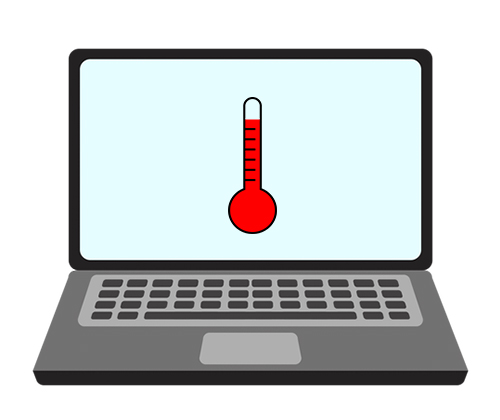If you can barely stand to touch the keyboard and the bottom surface of your laptop has started to feel like a portal to hellfire, then you are one of the unfortunate souls cursed with laptop overheating. One of the major problems that laptop users eventually have to face is overheating that damages both the laptop and the internal components. Once damaged, replacing those internal components can be quite costly. Overheating also causes your laptop to slow down and deliver poor performance. If the problem worsens, your laptop may also start shutting down on its own after some time, much to your frustration, in the middle of an important task. The overheating problem may also lead to safety issues and even cause burns if not taken care of. However, the burning question is, what might be causing the overheating. This problem has also been observed with desktop PCs. To be able to fix this issue, getting to the root cause is of immense importance. Let’s look into a few factors that might be the possible culprits behind your laptop heating up fast.
Faulty fan
One of the common causes of your laptop heating up fast could be a malfunctioning fan because without a working fan, there is no way for your laptop to cool down. You should be able to hear the fan running and feel the air blown out of the exhaust vent. Sometimes the fan stops working after you boot up the system. If you don’t hear or feel it working, restart your laptop after a few minutes. A fan could also stop working or work slower due to a damaged capacitor. You should look into a faulty fan immediately before the overheating problem worsens.
Blockage in exhaust vents
Exhaust vents are placed at the sides or the back of the laptop and help with the cooling down of the device. However, over time, just like any other vent, exhaust vents of laptops may get clogged due to accumulated dust and smut. This dust stuck in the vents restricts airflow around the internal components of the laptop and the heat generated cannot be exhausted away, consequently, causing the laptop to overheat.
Laptop placement
Most users take full advantage of the portability of the laptop and use it in every position except for the right one. On the pillow, in the bed, on the lap, instead of a hard, flat and clean surface to facilitate proper ventilation. Using it on soft surfaces such as pillows blocks the airflow causing the laptop to overheat. To prevent this from happening, elevate your laptop with a book or a plank or ideally invest into a cooling pad. In addition to raising it to ease airflow, a cooling pad also has a fan to cool down your laptop.
Malware running on your laptop
Another reason for your laptop heating up fast could be the annoying malware running on your system, sometimes, even without you knowing about it. Viruses, ransomware, spyware, adware and other several kinds of malware take tons of space on your RAM putting a strain on the laptop and affecting the overall performance. Overheating is another unpleasant souvenir that the malware leaves. There are several softwares available for you to cure your infected laptop and get rid of the malware, eventually solving the overheating problem.
Incompatible operating system
Although it’s not very common but sometimes upgrading your laptop with a new operating system could also cause overheating. While your intention may be to make your laptop work smoother, the newly installed operating system could result in reserve effect due to its incompatibility with the device. Windows 10, in particular, has often been observed to cause an overheating problem. Similarly, sometimes, the new drivers could also be the reason behind your laptop heating up fast.
Upgrading your laptop with new hardware
In contrast to desktop PCs that are fairly easy to upgrade, whether it’s the RAM, graphics card or SSD, upgrading a laptop is not only frustratingly difficult but may also result in a nuisance rather than improvement. New hardware, sometimes, can cause your laptop to use more resources which in turn make it heat up fast. While components compatible with desktop PCs are readily available, parts and accessories for the laptops may not be easily found. The upgrading leads to overheating problems because the new parts fitted are not manufacturer-approved or recommended.
One of the aforementioned factors could be the reason behind your laptop overheating. Once you know the real cause, fixing it will be easier than you think. Keep visiting our blog for the latest updates and answers to your tech problems.