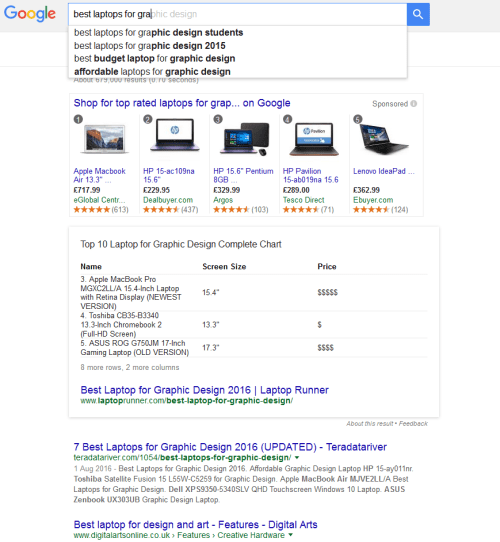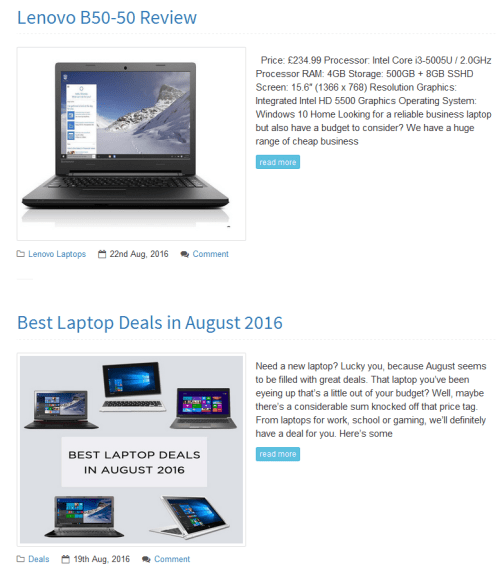With a huge range of laptops to choose from and numerous sites that sell them, it can be a little tricky finding the perfect laptop for you. We love to see customers pleased with their purchase. A laptop is a pricey investment too, so make sure your money’s being spent on something that will cater to your needs. To help you out, we’ve put together a guide that’ll ensure you buy a laptop that’s a great match for you!
What do you need?
First up, the most important question. You need to pin-point which features are the most important to you. So consider specs such as USB ports, which operating system you prefer or are most comfortable with, the portability, whether you need a keyboard, if a touchscreen is necessary, the battery life, and the processor type, depending on what you’ll use your laptop for. We’ll explain everything you need below in a little more detail.
Research:
When purchasing a laptop you probably have some idea of what you’re looking for, perhaps you prefer a certain brand or need something specialised, so a simple google search should help to narrow down the search. For those of you who want to be extra sure before making an online purchase you could pop into your local tech store to see the laptop.
When it comes to wanting to buy a laptop from a certain range it’s worth checking when their next update is due. A prime example of this is the MacBook Air and Pro, as well as the Microsoft Surface Pro tablet as they release a newer version every year or so to update the range; new and improved features are introduced and the price only increases slightly. So check when updates are due, so you can decide whether it’s worth waiting until the next updated model is due.
Once a few laptops have caught your eye, read the specifications and reviews to decide which one is worth buying. Check customer reviews too, as these are usually very honest. Don’t simply make your decision from the specification and description provided by the manufacturer, as you need to know if the company you are purchasing from is reliable.
Take into account, if you’re not buying from named online stores such as Currys or PC World, it’s worth taking a look at the seller reviews. Save yourself the hassle of returns from disappointing purchases; be sure to check their ratings to see if previous customers have been satisfied.
Design:
To ensure you get the best use out of your laptop and your money’s worth, check out the laptop specification online before purchasing. Even if you’re entirely unsure of what you want, reading specifications will give you an idea of what features you might need or want on your new laptop.
Here are some points worth considering:
- Do you need a keyboard, and if yes, which type of keyboard? You could look into tablets or laptops with rotational hinges that give you numerous different modes and/or a detachable keyboard.
- USB ports, some thinner laptops and hybrids do not have them
- DVD/CD drive
- Touchscreen or not?
- Appearance- is it work or school appropriate?
Portability:
The key features you want to pay attention to is the battery life, weight and size. If you don’t need to travel with your laptop this isn’t really an issue. However, for those planning to take their laptop to school or work, or out and about for the day, aim to purchase a laptop with a lengthy battery life to avoid the hassle of recharging on the go.
If you do have to travel with your laptop make sure it’s fairly lightweight and fits into your bag. Notably, the lighter and smaller – the more travel friendly, but you should also take into consideration the screen size. If you have to take this laptop out for an entire day of work/school, there are a huge range of wide screen laptops that are super lightweight. Figure out your desired screen size and weight before purchasing to get the best use out of your new laptop.
Processor:
The processor tells you how powerful your laptop is; determining how well it can multitask, how long battery life lasts and how quickly certain programmes will drain battery life etc. So depending on what you aim to use your laptop for, a certain processor will suit your needs, so be careful as to what you choose. For those who utilise power-draining and demanding software and programming such as videography, photo editing, graphic design and gaming, or the workaholics who indulge in intense multitasking, a powerful top of the range processor such as AMD and Intel Core i5, i7 l is what’s needed to get the job done. For those of you who don’t, a standard processor is more than sufficient.
Intel is the most common of processors and is the mechanical heart of most Windows and Apple laptops. Take a look at the Intel range and see which one is best suited to you.
- Core M: Especially engineered for super-thin devices like tablets. This processor provides a more than sufficient amount of power to complete daily tasks, surf the web and won’t drain your battery life. (Least Powerful)
- Core i3: Again, this processor is more than capable of completing daily tasks, so you can be productive without the hassle of constantly recharging.
- Core i5: This is currently the most used Intel processor. It provides enough power for multitasking and the majority of tasks.
- Core i7: The most powerful of the range, suitable for graphic design, photo/video editing, multitasking etc. (Most powerful)
AMD are also very popular but more so for gaming and graphics.
- E-Series: Cheapest available option, ideal for those who don’t use their laptop a great deal as these devices don’t have the power to multitask; they are more than adequate for basic computing tasks (e.g. checking emails, surfing the web). (Least Powerful)
- A4: Responsive performance for entertainment, as well as everyday basic tasks.
- A6: Improved visual quality and better video streaming
- A8: Significantly better graphics, ideal for those who use their laptop for 3D gaming.
- A10: Immersive and high quality graphics and super speedy performance.
- FX: Top of the range and very powerful, can easily handle heavy photo editing and graphic design programming and software, as well as heavy multitasking. It’s also worth the investment for hard-core gamers as it provides stunningly sharp and detailed graphics. (Most Powerful)
Resolution:
The importance of resolution can be explained simply as: the higher the resolution the better the visual quality. So for gamers, photographers, videographers and graphic designers we recommend a higher resolution. For watching films and day-to-day tasks, adequate to mid-high range HD is fine.
(Horizontal pixels x vertical pixels)
- HD (1366 x 768 resolution): Standard on most laptops. Ideal for those who plan to use their laptop for basic computing tasks like checking emails or surfing the web.
- HD+ (1600 x 900 resolution): Visual quality is good enough for watching films & casual gaming.
- Full HD (1920 x 1080 resolution): Detailed film and gaming quality
- Retina display (2304 x 1440, 2560 x 1600, 2880 x 1800 resolution): Respectively high quality graphics will be provided, mainly seen on Apple laptops.
- QHD (Quad HD) & QHD+ (2560 x 1440 and 3200 x 1800 resolution): Immense detail and very sharp visuals are provided by the extremely dense pixel level. Ideal for professional and gaming fanatics.
- 4K Ultra HD (3840 x 2160 resolution): Utmost detail and very vivid. View everything in a true-to-life manner with stunningly rich colours.
Get your laptop at the cheapest price available:
If you have your heart set on a specific laptop but it’s out of your price range, hopefully we have some useful information on how to get it at a cheaper price.
Keep an eye out for online sales, especially around specific times of the year such as the end of each season, as dispatchers may be trying to sell substantial stock to clear out space for new stock. When new models are due to be released, check the price of the predecessor in the range as some sites may considerably reduce the price. Check certain websites for when they have random sales and deals, such as during Back to School, Black Friday and Christmas
If you want a high-end laptop such as a MacBook Pro or others of a similar range but can’t afford it, perhaps consider purchasing a refurbished or second hand one. Many online stores and dispatchers sell products that have simply been taken out the packaging and returned, and the device is then categorised as second hand, which leads to a reduction in price. So you can get the laptop you want at a cheaper price when it’s pretty much new. Used laptops are also worth checking out, people sell them online often, so you’ll probably find someone selling it at a ridiculously low price, or trying to get rid of it quickly before they move apartments or countries.
Refurbished laptops are a great way to get the laptop you want at a cheaper price. Depending on how used the device is, the price may see a significant decrease from its market price. Plenty of reliable online dispatchers will buy them; professionally refurbish and test them, and then sell them on for a cheap price. They’re available at an astoundingly low price in comparison to buying a brand new device and often function almost as good as new.
If you’re a student be sure to check sites for a student discount. University students, if you’re lucky you may be entitled to funding; they could provide you with a laptop or partly pay for it.
Check out our extensive range of laptops to help you decide on your perfect match.
So there you have it! All the information you need to consider before purchasing a laptop and some helpful tips to get it at the cheapest price possible. For more helpful tips, reviews, top picks and technology related news, keep an eye out on our blog.